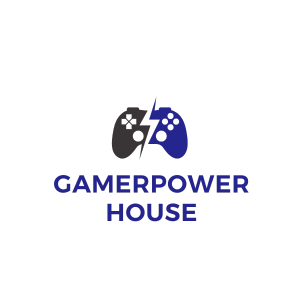I remember when I first started video game streaming – it seemed overwhelming with all the technical setup and equipment choices. But after years of experience and helping others get started, I’ve learned that anyone can become a successful streamer with the right guidance.
Video game streaming has exploded in popularity, with platforms like Twitch and YouTube Gaming attracting millions of viewers daily. Whether you’re looking to share your gaming adventures with friends or build a career as a content creator, I’ll walk you through everything you need to know. From choosing the right streaming software and hardware to engaging with your audience and growing your channel, this comprehensive guide will help you start your streaming journey on the right foot.
Key Takeaways
- High-quality streaming requires essential equipment including a gaming PC/console with minimum i7/Ryzen 7 CPU, 16GB RAM, and reliable internet with 6+ Mbps upload speed
- Choosing between Twitch and YouTube Gaming impacts growth potential – Twitch excels at live interaction while YouTube offers better VOD discovery and video quality
- Professional stream setup needs OBS Studio configuration, proper audio-visual settings (1080p resolution, 48kHz audio), and branded overlay elements
- Building a memorable channel identity requires consistent branding across username, logo, colors, and custom overlay design
- Growing your community involves active chat engagement, cross-platform promotion on social media, and networking with other streamers
- Multiple monetization opportunities exist through subscriptions, sponsorships, and affiliate programs once reaching platform requirements
Essential Streaming Equipment You’ll Need
Starting a successful streaming setup requires specific hardware components to deliver high-quality content to viewers. Here’s a comprehensive breakdown of the essential equipment for streaming.
Gaming PC or Console Requirements
A gaming PC needs a minimum Intel i7 processor or AMD Ryzen 7 CPU with 16GB RAM for smooth streaming performance. The graphics card specifications include an NVIDIA RTX 2060 or AMD equivalent with 8GB VRAM. For console streaming, a capture card like the Elgato HD60 S+ connects the gaming system to the streaming PC.
| Component | Minimum Specification | Recommended Specification |
|---|---|---|
| CPU | Intel i7/Ryzen 7 | Intel i9/Ryzen 9 |
| RAM | 16GB DDR4 | 32GB DDR4 |
| GPU | RTX 2060/RX 5700 | RTX 3070/RX 6800 |
| Storage | 500GB SSD | 1TB NVMe SSD |
Microphone and Camera Setup
Crystal-clear audio requires a dedicated USB microphone like the Blue Yeti X or Elgato Wave:3. The microphone placement sits 6-8 inches from the mouth using a boom arm for optimal sound capture. A 1080p webcam such as the Logitech C920 or Razer Kiyo provides sharp video quality while streaming face cam content.
| Equipment Type | Entry Level | Professional Level |
|---|---|---|
| Microphone | Blue Yeti ($130) | Shure SM7B ($399) |
| Webcam | Logitech C920 ($80) | Sony ZV-1 ($749) |
| Lighting | Ring Light ($30) | Elgato Key Light ($199) |
Reliable Internet Connection
Streaming demands a minimum upload speed of 6 Mbps for 1080p content at 60 frames per second. A wired ethernet connection eliminates wireless interference ensuring stable streams. Internet plans with unlimited data prevent bandwidth throttling during extended streaming sessions.
| Stream Quality | Required Upload Speed |
|---|---|
| 720p 30fps | 3 Mbps |
| 1080p 30fps | 4.5 Mbps |
| 1080p 60fps | 6 Mbps |
| 4K 60fps | 15 Mbps |
Choosing the Right Streaming Platform

Platform selection impacts audience reach, monetization options, and growth potential for video game streaming. Here’s a detailed comparison of the major platforms and their key features.
Twitch vs YouTube Gaming
Twitch dominates live streaming with 140 million monthly active users while YouTube Gaming attracts 500 million daily gaming content viewers. I’ve found Twitch excels at live interaction through features like Raids, Channel Points, and Extensions. YouTube Gaming offers superior VOD (Video on Demand) discovery through its search algorithm and maintains higher video quality at lower bitrates.
Platform Comparison:
| Feature | Twitch | YouTube Gaming |
|---|---|---|
| Revenue Split | 50/50 standard, 70/30 for partners | 70/30 for all creators |
| Concurrent Viewers (Avg) | 2.5 million | 800,000 |
| Stream Delay | 2-5 seconds | 10-15 seconds |
| VOD Storage | 14-60 days | Unlimited |
Platform-Specific Features to Consider
Each platform provides unique tools for audience engagement and monetization:
Twitch Features:
- Built-in chat moderation tools with AutoMod
- Bits currency system for viewer donations
- Squad Stream for multi-broadcaster collaboration
- Prime Gaming integration for subscriber benefits
YouTube Gaming Features:
- Super Chat for premium message visibility
- Channel memberships with custom emotes
- Integrated clip creation system
- Timestamp-based comments on archived streams
The choice between platforms depends on specific content goals, target audience location and preferred monetization methods. I recommend testing both platforms initially through simultaneous streaming to determine which better suits your streaming style and audience engagement preferences.
Setting Up Your Stream

Streaming setup requires careful configuration of software, audio-visual elements, and visual branding. I’ll guide you through the essential technical steps to create a professional-looking stream.
Installing Streaming Software
OBS Studio stands as the leading choice for streaming software due to its robust features and zero cost. Here’s how to set it up:
- Download OBS Studio from obsproject.com
- Run the auto-configuration wizard
- Connect your streaming platform account
- Add your game capture source
- Configure your bitrate based on internet speed:
- 720p30fps: 2500-4000 kbps
- 1080p30fps: 4500-6000 kbps
Configuring Audio and Video Settings
Proper audio-visual configuration ensures viewers receive clear, high-quality content:
Video Settings:
- Resolution: 1920×1080 (base) 1280×720 (output)
- Framerate: 30 or 60 fps
- Keyframe Interval: 2
- CPU Usage Preset: Fast
Audio Settings:
- Sample Rate: 48kHz
- Channels: Stereo
- Desktop Audio: -20dB
- Microphone Audio: -10dB
- Noise Suppression: -30dB
- Essential overlay elements:
- Webcam frame
- Alert boxes
- Chat overlay
- Stream starting/ending screens
- Social media handles
- Design tools and resources:
- Streamlabs overlay maker
- Canva (1920×1080 templates)
- Nerd or Die overlays
- Own3d.tv templates
- Implementation steps:
- Add browser source in OBS
- Set overlay dimensions
- Position elements strategically
- Test visibility with game footage
Building Your Channel Identity

A distinctive channel identity sets successful streamers apart from the crowd on platforms like Twitch and YouTube Gaming. I’ve found that creating a memorable brand and professional stream layout establishes credibility with viewers and enhances the overall viewing experience.
Developing Your Unique Brand
My experience shows that a strong streaming brand combines these essential elements:
- Create a memorable username that’s easy to pronounce and spell
- Design a recognizable logo that works in different sizes
- Select 2-3 consistent brand colors for visual elements
- Develop a catchphrase or tagline that reflects your personality
- Choose emotes and badges that align with your brand theme
- Maintain consistent social media handles across platforms
- Write a compelling channel description that highlights your unique value
- Place webcam feed in the top right corner at 16:9 aspect ratio
- Position chat overlay on the right side with 70% opacity
- Add follower goals and latest events in the top banner
- Include social media handles in the bottom third
- Design transition screens for:
- Starting Soon (pre-stream)
- Be Right Back (breaks)
- Stream Ending (outro)
- Just Chatting (between games)
- Create scene collections for different game genres
- Use animated alerts for donations subscribers followers
- Implement sound effects that match your brand personality
| Stream Layout Element | Recommended Size | Position |
|---|---|---|
| Webcam Frame | 320×180 pixels | Top Right |
| Chat Overlay | 300×600 pixels | Right Side |
| Alert Box | 400×200 pixels | Center Top |
| Social Bar | 1920×80 pixels | Bottom |
Growing Your Streaming Community
Building a thriving streaming community requires consistent engagement strategies and effective social media promotion. I’ve developed specific methods to foster genuine connections with viewers while expanding reach across multiple platforms.
Engagement and Interaction Tips
- Answer chat messages within 30 seconds to maintain viewer interest
- Create interactive stream segments like viewer game sessions or Q&A periods every 2 hours
- Use channel points for viewer rewards such as game choices or character names
- Set up chatbot commands for frequently asked questions about schedule stream rules
- Implement polls during key gameplay moments to involve viewers in decisions
- Establish clear chat rules displayed in channel panels
- Host raids for similar-sized channels to build network connections
- Create custom emotes that reflect memorable stream moments
- Post daily updates on Twitter using 2-3 relevant streaming hashtags
- Share 15-30 second highlight clips on TikTok 3 times per week
- Create Discord events for upcoming streams 24 hours in advance
- Upload stream highlights to YouTube within 48 hours
- Cross-promote with 3-5 streamers in similar content niches
- Schedule social media posts using tools like Hootsuite or Buffer
- Share behind-the-scenes content on Instagram Stories
- Participate in streaming community events such as charity streams
| Platform | Post Frequency | Content Type | Best Posting Times |
|---|---|---|---|
| 3-4x daily | Updates Stream announcements Clips | 9 AM 3 PM 8 PM | |
| TikTok | 3x weekly | Highlights Funny moments Tutorial clips | 7 PM – 9 PM |
| Discord | Daily | Community updates Stream schedules | 2-3 hours pre-stream |
| YouTube | 2x weekly | Stream highlights Tutorial content | 2 PM – 4 PM |
Monetization Opportunities
Streaming platforms offer multiple revenue streams for content creators to earn income from their channels. Here’s a detailed breakdown of the primary monetization methods available to streamers.
Subscription Programs
Subscription programs generate recurring monthly revenue through viewer memberships. On Twitch, streamers earn $2.50-$3.50 per $5 subscription when reaching Affiliate status with 50 followers plus consistent viewership metrics. YouTube Gaming offers channel memberships starting at $4.99, with creators receiving 70% of subscription revenue. I’ve found these key subscription features drive viewer conversion:
- Custom emotes for subscribers to use in chat
- Ad-free viewing experiences across channel content
- Exclusive subscriber-only chat rooms during streams
- Special badges indicating subscription length
- Access to subscriber-only Discord channels
- Priority responses during Q&A segments
- Game developers offering early access to new titles
- Hardware companies providing gear for review streams
- Energy drink brands sponsoring extended streaming sessions
- Peripheral manufacturers creating custom branded overlays
- Apparel companies designing streamer merchandise lines
- Affiliate programs paying commission on product sales
| Platform | Min. Requirements for Sponsorships | Avg. Sponsorship Rate |
|---|---|---|
| Twitch | 1000+ concurrent viewers | $0.01-$0.03 per viewer hour |
| YouTube | 5000+ subscribers | $500-$2000 per sponsored video |
Conclusion
Starting your streaming journey might seem overwhelming but I assure you it’s an incredibly rewarding experience. With the right equipment setup engaging content strategy and consistent dedication you’ll be well on your way to building a thriving streaming community.
Remember that success won’t happen overnight. I’ve seen countless streamers grow from zero viewers to vibrant communities by staying authentic and adapting to their audience’s needs. Focus on creating quality content while maintaining genuine connections with your viewers.
The streaming landscape continues to evolve and there’s plenty of room for new creators who bring fresh perspectives. Whether you choose Twitch YouTube Gaming or both I’m confident that these guidelines will help you build a strong foundation for your streaming career.