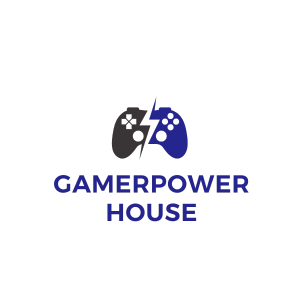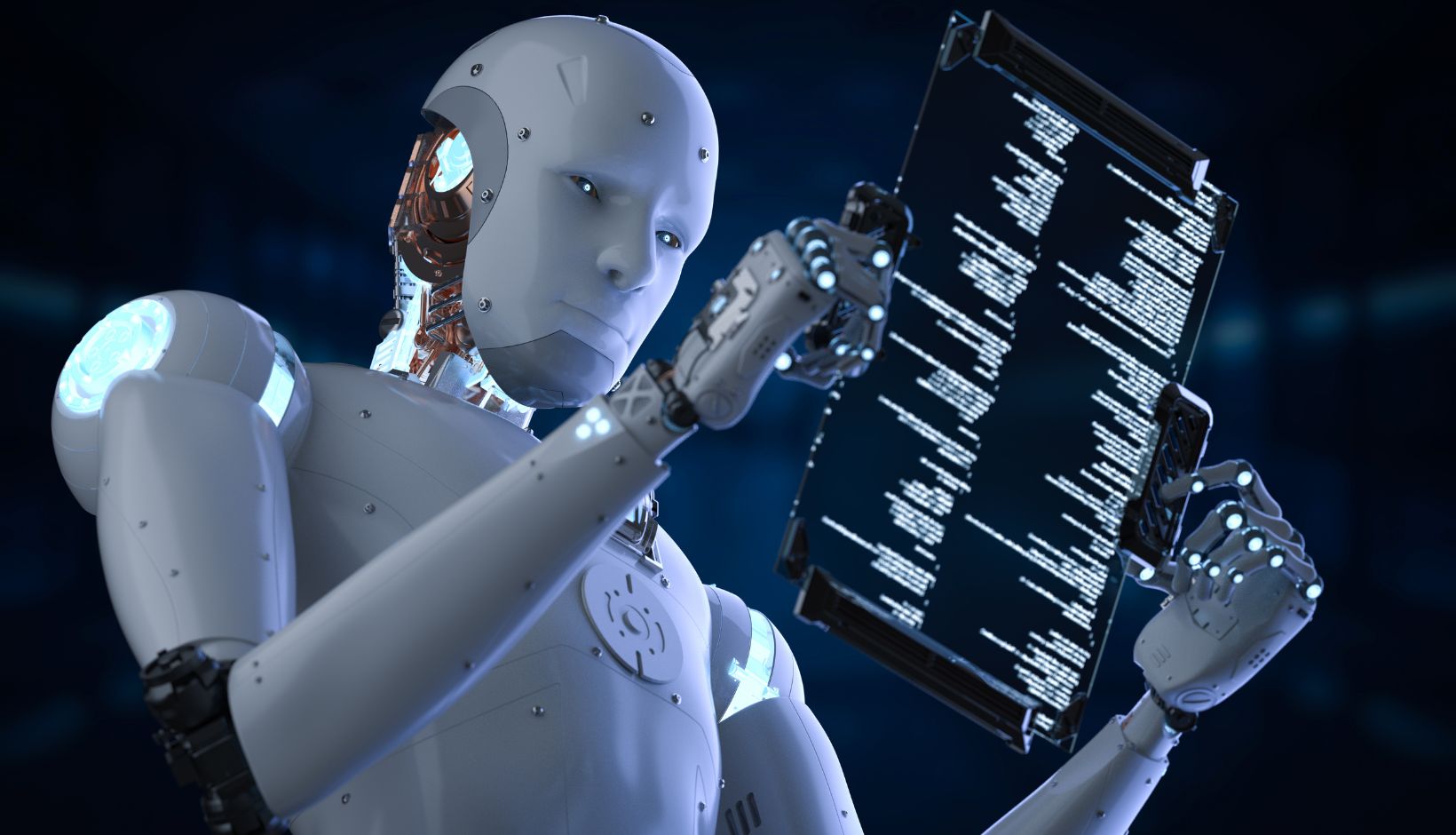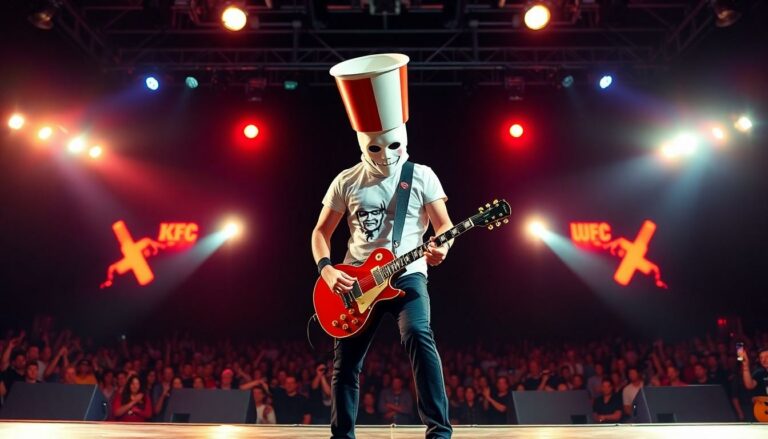Game cinematics are becoming an essential component of current video games, allowing creators to construct immersive storylines using visually appealing sequences. Previously, making these cinematics needed vast teams of animators, painters, and directors, which may take months. Today, however, advances in artificial intelligence have transformed the process. One notable invention is the AI art video generator, which automates animation by converting static photographs and concept art into attractive motion sequences.
Understanding the AI Art Video Generators
An AI art video generator uses machine learning algorithms to generate animated material from pictures, sketches, or text prompts. It replicates realistic camera motions, dynamic lighting, and seamless transitions by analyzing visual data and using predefined animation patterns. This technology not only saves time but also expands creative possibilities that were previously exclusive to major studios.
Advantages of AI-Generated Cinematics
Using these techniques, developers can significantly lower production costs by eliminating the need for huge teams and costly equipment. AI speeds up the creative process, reducing weeks or months of effort to just a few hours, and allowing for quick revisions and narrative refinements. Additionally, AI-generated cinematics provides developers with creative freedom—they may experiment with different visual styles, motion rates, lighting, and transitions to best complement their game’s theme. Finally, AI democratizes cinematic creativity, allowing a broader range of filmmakers to bring their ideas to reality.
A Step-by-Step Guide to Producing Game Cinematics Using AI

Step 1: Select the Right AI Art Video Generator
The first step is to choose an AI tool that meets your project requirements. Look for a generator that has an easy-to-use interface, a variety of animation styles, and customisable settings. Some platforms even provide trial editions so you can test the features before committing to a complete subscription. For beginners, one option to investigate is a free AI video software that offers basic functionality for free.
Step 2: Gather and Prepare your Assets
Before you start creating animations, gather all of the necessary elements for your movie. These assets could include concept art, character portraits, and background visuals that represent the soul of your game universe. In addition, create a storyboard or rough script to help guide the animation process. A clear storyboard not only helps to maintain a cohesive narrative, but also ensures that the final cinematic is consistent with your overall creative vision.
Step 3: Input Data and Customize Settings
Once your assets are ready, upload them to your chosen AI art video generator. Most tools allow you to drag and drop images or input text prompts that describe your scene. Next, select an animation style that suits your game—whether realistic, stylized, or something entirely unique. Adjust motion parameters such as camera angles, transition effects, and lighting conditions to create a fluid visual experience. At this stage, your goal is to define the overall aesthetic of your cinematic and ensure that it complements the game’s design and narrative.
Step 4: Create and Refine the Cinematic
After you’ve configured your options, start the rendering process. The AI will process your inputs and create an animated sequence based on the settings you specify. Once the original version is completed, carefully review the cinematic. Examine for any abrupt transitions, visual inconsistencies, or features that may require further development. Most AI programs allow you to change settings and regenerate sections of a movie. Continue to refine the cinematic until you have a polished final product that meets your creative expectations.
Step 5: Enhance with Audio and Post-processing
While pictures are vital, sound is equally important in cinematic narrative. Enhance your AI-generated video with background music, voiceovers, and sound effects to increase the emotional impact of your story. Audio editing software can help synchronise sound and visual elements, resulting in a more coherent and immersive experience. Additionally, consider using post-processing techniques like colour grading and visual enhancements. These final changes can help to close the gap between AI-generated content and professional-grade production.
Step 6: Integrate Cinematic into Your Game
The final step is to add the finished cinematic into your game. Import the produced video file into your game engine and define triggers for when the cinematic should play—whether during cutscenes, level transitions, or crucial narrative points. It is critical to test the cinematic in your game environment to ensure smooth playing. Optimizing the file size and resolution is essential so that the video does not negatively impact the game’s performance across various devices.
Best Practices and Tips
To maximize the impact of your AI-generated cinematics, consider these best practices:
Maintain Visual Consistency: Ensure that the aesthetic of your cinematic is consistent with the overall art direction of your game. Consistency in colour palette, character design, and environmental visuals ensures that players have a seamless experience.
Focus on Smooth Transitions: Abrupt movements or jarring transitions can break immersion. Take the time to fine-tune motion paths and effects to achieve a natural flow between scenes.
Use High-Quality Assets: The quality of your input materials directly affects the final output. Invest time in creating high-resolution images and detailed sketches, since this will considerably increase the overall impact of your film.
Experiment and Iterate: One of the advantages of AI technologies is their ability to swiftly generate many variations of a scenario. Don’t be afraid to experiment with different styles and situations until you find the right balance that improves your storytelling.
Combine AI with Human Creativity: While AI can manage many aspects of the animation process, your creative vision remains the most important component. Manual tweaks and creative guidance can elevate the final product, making it emotionally appealing to your target audience.
Conclusion
AI art video generators are transforming how game cinematics are produced. These tools allow developers to create high-quality, immersive cinematic experiences without requiring considerable resources or specialized technological expertise. Whether you’re an amateur developer aiming to give your game a professional edge or a seasoned creator exploring new storytelling strategies, an AI art video generator can be a valuable addition to your production toolset. For those just starting out, using a free ai video app can be an excellent way to explore these capabilities without a major financial commitment.
This guide outlines a step-by-step process for selecting the right tool, gathering and preparing your materials, customizing your animation settings, creating and refining the cinematic, adding audio and post-processing, and finally integrating the finished product into your game. By following these methods, you can leverage AI to enhance your game’s narrative and craft visually stunning scenes that captivate your audience.
Now is the time to harness the power of AI art video generators and revolutionize your game’s storytelling. Have fun crafting!